ORB-SLAM3运行自己的数据集
参考了这位大佬的方法用自己的视频跑ORB_SLAM3(密码:eu2t)
- 在
ORB_SLAM3\Examples\Monocular下新建myvideo.yaml和myvideo.cpp,视频文件也放到这。 - 在
myvideo.yaml中添加内容:1
2
3
4
5
6
7
8
9
10
11
12
13
14
15
16
17
18
19
20
21
22
23
24
25
26
27
28
29
30
31
32
33
34
35
36
37
38
39
40
41
42
43
44
45
46
47
48
49
50
51
52
53
54
55
56
57
58
59
60
61
62%YAML:1.0
#--------------------------------------------------------------------------------------------
# Camera Parameters. Adjust them!
#--------------------------------------------------------------------------------------------
Camera.type: "PinHole"
# Camera calibration and distortion parameters (OpenCV)
Camera.fx: 614.3472290039062
Camera.fy: 613.3615112304688
Camera.cx: 314.36767578125
Camera.cy: 239.8182830810547
Camera.k1: 0.0
Camera.k2: 0.0
Camera.p1: 0.0
Camera.p2: 0.0
Camera.k3: 0.0
# Camera frames per second
Camera.fps: 30.0
# Color order of the images (0: BGR, 1: RGB. It is ignored if images are grayscale)
Camera.RGB: 1
# Camera resolution
Camera.width: 1920
Camera.height: 1080
#--------------------------------------------------------------------------------------------
# ORB Parameters
#--------------------------------------------------------------------------------------------
# ORB Extractor: Number of features per image
ORBextractor.nFeatures: 1000
# ORB Extractor: Scale factor between levels in the scale pyramid
ORBextractor.scaleFactor: 1.2
# ORB Extractor: Number of levels in the scale pyramid
ORBextractor.nLevels: 8
# ORB Extractor: Fast threshold
# Image is divided in a grid. At each cell FAST are extracted imposing a minimum response.
# Firstly we impose iniThFAST. If no corners are detected we impose a lower value minThFAST
# You can lower these values if your images have low contrast
ORBextractor.iniThFAST: 20
ORBextractor.minThFAST: 7
#--------------------------------------------------------------------------------------------
# Viewer Parameters
#--------------------------------------------------------------------------------------------
Viewer.KeyFrameSize: 0.05
Viewer.KeyFrameLineWidth: 5
Viewer.GraphLineWidth: 0.9
Viewer.PointSize:2
Viewer.CameraSize: 0.08
Viewer.CameraLineWidth: 3
Viewer.ViewpointX: 0
Viewer.ViewpointY: -0.7
Viewer.ViewpointZ: -1.8
Viewer.ViewpointF: 500 - 在
myvideo.cpp中添加内容:1
2
3
4
5
6
7
8
9
10
11
12
13
14
15
16
17
18
19
20
21
22
23
24
25
26
27
28
29
30
31
32
33
34
35
36
37
38
39
40
41
42
43
44
45
46
47
48
49
50
51
52
53
54
55
56
57//
// Created by xiang on 11/29/17.
//
// 该文件将打开给定的视频文件,并将图像传递给ORB-SLAM2进行定位
// 需要opencv
// ORB-SLAM的系统接口
using namespace std;
// 参数文件与字典文件
// 如果你系统上的路径不同,请修改它
// 第二个路径建议用相对路径
string parameterFile = "./myvideo.yaml";
string vocFile = "../../Vocabulary/ORBvoc.txt";
// 视频文件,修改的话需要和你的视频名字一起改
string videoFile = "./video.mp4";
int main(int argc, char **argv) {
// 声明 ORB-SLAM3 系统
ORB_SLAM3::System SLAM(vocFile, parameterFile, ORB_SLAM3::System::MONOCULAR, true);
// 获取视频图像
cv::VideoCapture cap(videoFile); // change to 1 if you want to use USB camera.
// 记录系统时间
auto start = chrono::system_clock::now();
while (1) {
cv::Mat frame;
cap >> frame; // 读取相机数据
if ( frame.data == nullptr )
break;
// rescale because image is too large
cv::Mat frame_resized;
cv::resize(frame, frame_resized, cv::Size(640,480));
auto now = chrono::system_clock::now();
auto timestamp = chrono::duration_cast<chrono::milliseconds>(now - start);
SLAM.TrackMonocular(frame_resized, double(timestamp.count())/1000.0);
cv::waitKey(30);
}
SLAM.Shutdown();
return 0;
} - 修改ORB_SLAM3的
CMakeLists.txt,在最后添加:1
2add_executable(myvideo Examples/Monocular/myvideo.cpp)
target_link_libraries(myvideo ${PROJECT_NAME}) - 运行ORB_SLAM3不知道为什么
1
2
3cd ORB_SLAM3
chmod +x build.sh
./build.shmyvideo文件生成在了ORB_SLAM3\Examples_old\Stereo-Inertial下,复制到ORB_SLAM3\Examples\Monocular下就行
之后再运行它:1
2cp Examples_old/Stereo-Inertial/myvideo Examples/Monocular/myvideo
./myvideo - 效果
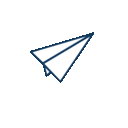
本博客所有文章除特别声明外,均采用 CC BY-NC-SA 4.0 许可协议。转载请注明来自 Trrrrw!
评论