Windows11上配置C/C++环境
MinGW
MinGW: A native Windows port of the GNU Compiler Collection (GCC), with freely distributable import libraries and header files for building native Windows applications; includes extensions to the MSVC runtime to support C99 functionality. All of MinGW’s software will execute on the 64bit Windows platforms.
下载
MinGW - Minimalist GNU for Windows
直接下载安装
- 安装时选择好安装位置(不能有中文或空格),其他默认即可。
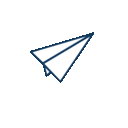
- 安装完成后打开MinGW,勾选
mingw32-base,mingw32-gcc-g++,分别是C/C++编译器。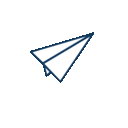
- 点击
Installation->Apply Changes,在弹出窗口中点击Apply。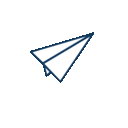
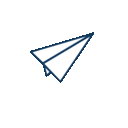
- 将
MinGW添加到系统环境变量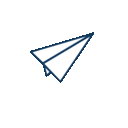
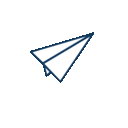
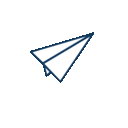
- 在终端中输入
gcc -v查看是否安装成功。 - 进入MinGW安装位置
C:\MinGW\bin,将mingw32-make.exe复制一个出来改成make.exe方便使用。
到这里你可以使用
gcc -o main main.c来编译C程序。
CMake
下载
CMake下载地址,选择正确的平台,一般是x64。
直接下载cmake-3.27.4-windows-x86_64.msi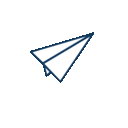
安装
- 双击运行下载的
.msi文件。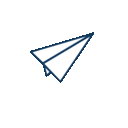
- 选择第二个将
CMake添加到系统环境变量,桌面快捷方式根据个人习惯选择。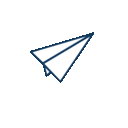
- 选择安装位置。
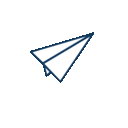
- 在终端中输入
cmake --version查看是否安装成功。
系统环境变量修改后要重启终端才能生效
使用CMake编译
- 创建一个
test文件夹。1
mkdir test&&cd test
- 在文件夹中新建
main.c和CMakeLists.txt文件,并在其中分别写入以下内容。1
2
3
4
5
6
7// main.c
int main()
{
printf("Hello World!\n");
return 0;
}1
2
3
4
5
6
7
8
9
10# CMakeLists.txt
cmake_minimum_required(VERSION 3.27)
project(test)
# 这里的"C:/MinGW/bin"路径是你MinGW的路径
set(CMAKE_CXX_COMPILER "C:/MinGW/bin/g++.exe")
set(CMAKE_C_COMPILER "C:/MinGW/bin/gcc.exe")
add_executable(test main.c) - 在
test文件夹下创建build文件夹,并用CMake编译。1
2
3mkdir build&&cd build
cmake .. -G "MinGW Makefiles"
make
错误
The C compiler is not able to compile a simple test program.
运行:1
cmake .. -G "MinGW Makefiles"
输出:
1
2
3
4
5
6
7
8
9
10
11
12
13
14
15
16
17
18
19
20
21
22
23
24
25
26
27
28
29
30
31
32
33
34
35
36
37
38PS D:\Trrrrw\文档\C\test\build> cmake .. -G "MinGW Makefiles"
-- The C compiler identification is GNU 6.3.0
-- The CXX compiler identification is GNU 6.3.0
-- Detecting C compiler ABI info
-- Detecting C compiler ABI info - failed
-- Check for working C compiler: D:/MinGW/bin/gcc.exe
-- Check for working C compiler: D:/MinGW/bin/gcc.exe - broken
CMake Error at D:/Trrrrw/应用/命令行工具/cmake/share/cmake-3.27/Modules/CMakeTestCCompiler.cmake:67 (message):
The C compiler
"D:/MinGW/bin/gcc.exe"
is not able to compile a simple test program.
It fails with the following output:
Change Dir: 'D:/Trrrrw/文档/C/test/build/CMakeFiles/CMakeScratch/TryCompile-qihtzh'
Run Build Command(s): D:/Trrrrw/应用/命令行工具/cmake/bin/cmake.exe -E env VERBOSE=1 D:/MinGW/bin/mingw32-make.exe -f Makefile cmTC_22fc3/fast
D:/MinGW/bin/mingw32-make.exe -f CMakeFiles\cmTC_22fc3.dir\build.make CMakeFiles/cmTC_22fc3.dir/build
mingw32-make.exe[1]: Entering directory 'D:/Trrrrw/文档/C/test/build/CMakeFiles/CMakeScratch/TryCompile-qihtzh'
系统找不到指定的路径。
CMakeFiles\cmTC_22fc3.dir\build.make:76: recipe for target 'CMakeFiles/cmTC_22fc3.dir/testCCompiler.c.obj' failed
mingw32-make.exe[1]: *** [CMakeFiles/cmTC_22fc3.dir/testCCompiler.c.obj] Error 1
mingw32-make.exe[1]: Leaving directory 'D:/Trrrrw/文档/C/test/build/CMakeFiles/CMakeScratch/TryCompile-qihtzh'
Makefile:126: recipe for target 'cmTC_22fc3/fast' failed
mingw32-make.exe: *** [cmTC_22fc3/fast] Error 2
CMake will not be able to correctly generate this project.
Call Stack (most recent call first):
CMakeLists.txt:2 (project)
-- Configuring incomplete, errors occurred!解决:
重新安装cmake,使用安装包安装,不要下载压缩包手动添加环境变量CMake Error: Target DependInfo.cmake file not found
运行:1
make
输出:
1
2
3
4
5
6CMake Error: Target DependInfo.cmake file not found
make[2]: *** No rule to make target 'D:/Trrrrw//C/test/main.c', needed by 'CMakeFiles/test.dir/main.c.obj'. Stop.
CMakeFiles/Makefile2:82: recipe for target 'CMakeFiles/test.dir/all' failed
make[1]: *** [CMakeFiles/test.dir/all] Error 2
Makefile:90: recipe for target 'all' failed
make: *** [all] Error 2解决:
文件夹路径不能有中文
本博客所有文章除特别声明外,均采用 CC BY-NC-SA 4.0 许可协议。转载请注明来自 Trrrrw!
评论