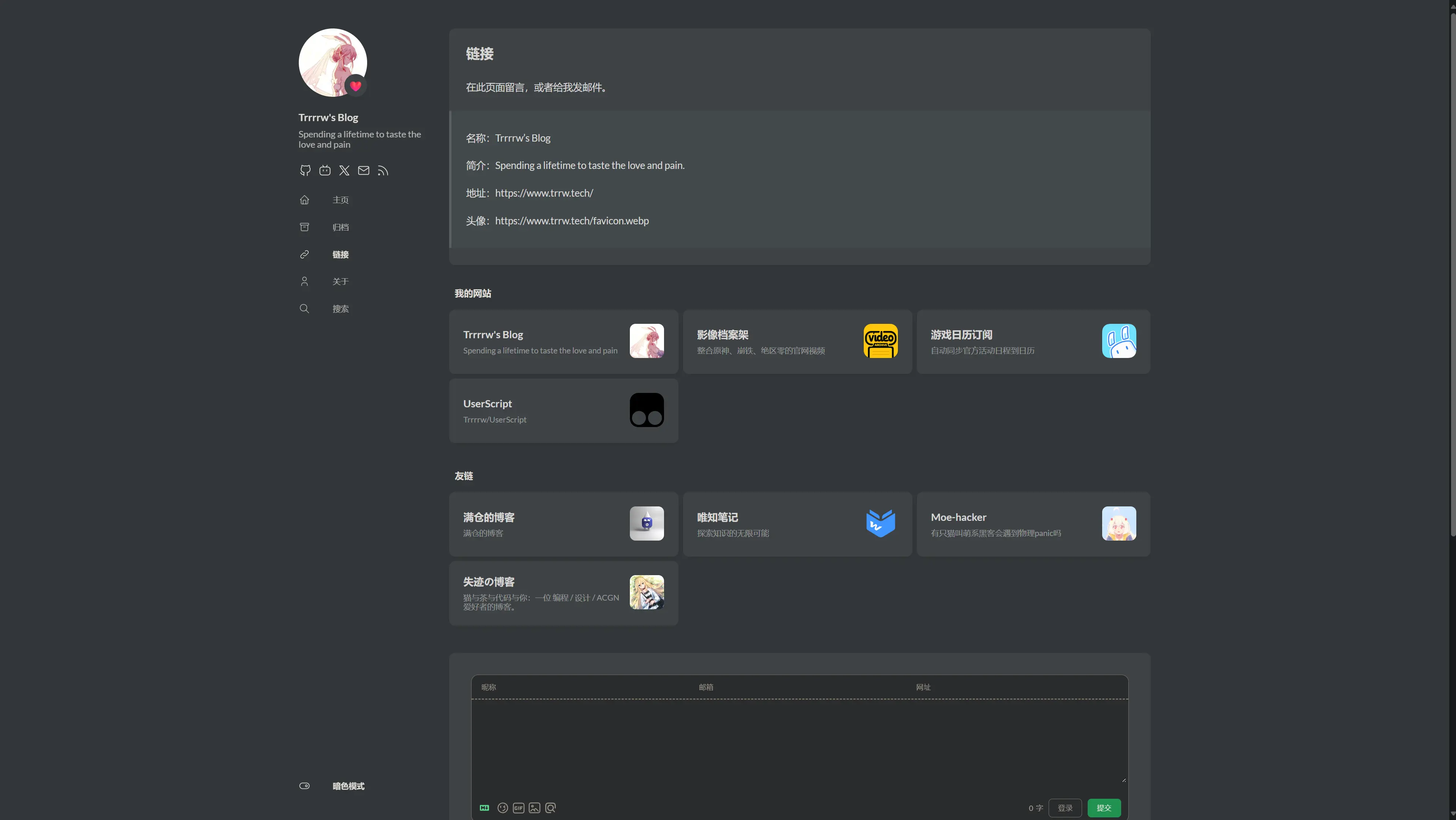1
2
3
4
5
6
7
8
9
10
11
12
13
14
15
16
17
18
19
20
21
22
23
24
25
26
27
28
29
30
31
32
33
34
35
36
| [
{
"title": "我的网站",
"links": [
{
"title": "Trrrrw's Blog",
"description": "Spending a lifetime to taste the love and pain",
"website": "https://www.trrw.tech/",
"image": "https://www.trrw.tech/favicon.webp"
},
{
"title": "影像档案架",
"description": "整合原神、崩铁、绝区零的官网视频",
"website": "https://hoyo-video.trrw.tech/",
"image": "https://hoyo-video.trrw.tech/pwa@1024.png"
}
]
},
{
"title": "友链",
"links": [
{
"title": "唯知笔记",
"description": "探索知识的无限可能",
"website": "https://note.weizwz.com",
"image": "https://p.weizwz.com/logo_a4353391cbf0889b.webp"
},
{
"title": "失迹の博客",
"description": "猫与茶与代码与你:一位 编程 / 设计 / ACGN 爱好者的博客。",
"website": "https://blog.reincarnatey.net/",
"image": "https://npm.elemecdn.com/@mitr-yuzr/vno-dmego-yuzr@latest/assets/img/headimg.png"
}
]
}
]
|